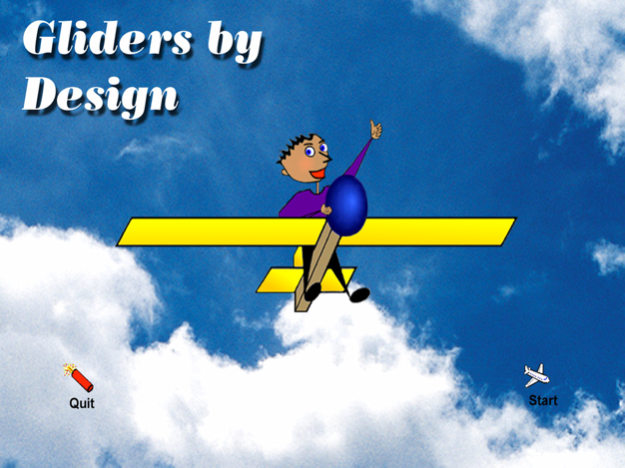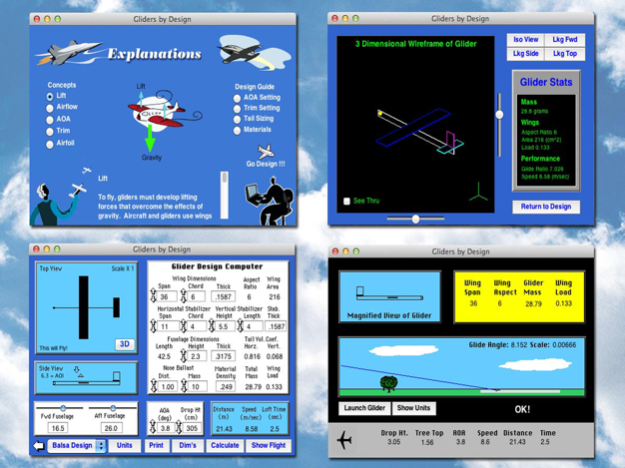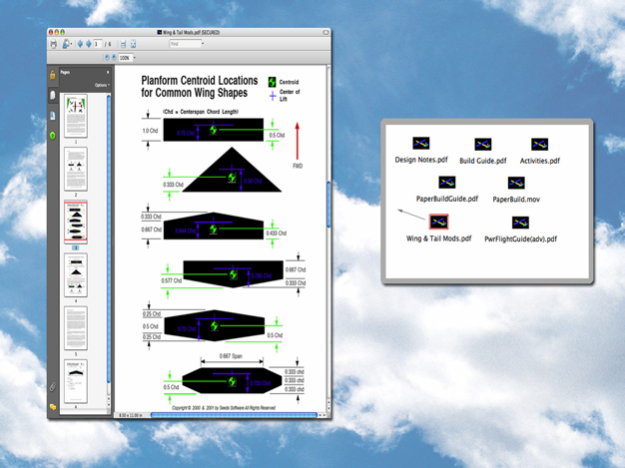Gliders by Design 3.2
Continue to app
Paid Version
Publisher Description
Great STEM learning App for students at home or at a school.
Harness the incredible power of your iPad. Design impressive handheld gliders that you can easily put together. Create whole squadrons of your very own designs that you can make soar! Have a contest to see who can design and build the best glider.
All you need is our software, along with your iPad, scissors, a metric ruler, card stock and/or balsa wood, a little clay, and a bottle of super glue (for card stock gliders) or a hot glue gun (for balsa wood gliders).
This software is a true designing application that includes authentic glider analyses and predictions. It requires a bit more effort to design and build your own gliders to fly instead of just watching simulations, or using prebuilt designs, but the payoff can be well worth it. By building your own gliders you will quickly learn much more about flight, while likely feeling far more empowered and satisfied seeing your designs glide off into the distance.
The software is already a great success at many schools (students 11 years old and up).
Nov 28, 2021
Version 3.2
Updated App for iOS 15
About Gliders by Design
Gliders by Design is a paid app for iOS published in the Kids list of apps, part of Education.
The company that develops Gliders by Design is Seeds Software. The latest version released by its developer is 3.2.
To install Gliders by Design on your iOS device, just click the green Continue To App button above to start the installation process. The app is listed on our website since 2021-11-28 and was downloaded 3 times. We have already checked if the download link is safe, however for your own protection we recommend that you scan the downloaded app with your antivirus. Your antivirus may detect the Gliders by Design as malware if the download link is broken.
How to install Gliders by Design on your iOS device:
- Click on the Continue To App button on our website. This will redirect you to the App Store.
- Once the Gliders by Design is shown in the iTunes listing of your iOS device, you can start its download and installation. Tap on the GET button to the right of the app to start downloading it.
- If you are not logged-in the iOS appstore app, you'll be prompted for your your Apple ID and/or password.
- After Gliders by Design is downloaded, you'll see an INSTALL button to the right. Tap on it to start the actual installation of the iOS app.
- Once installation is finished you can tap on the OPEN button to start it. Its icon will also be added to your device home screen.